The following Ice Breaker is done using the ZOOM application for our online uGroups.
It can be done on a phone or computer.
- Start your ZOOM meeting and get all your members on to your meeting
- In the Zoom app go to “Participants”

- Go to the chats feature

- Your general message in the “Chats” feature will be sent to everyone. This is the standard option.

- Change the “Send to: Everyone”, which is a drop down, option to the person whom is taking the first turn.

- The message will now only be sent to that person.
- As the leader, send a message containing a word that the person must draw. Example: Tree.
- The person who has the turn has to go to the "share" option.

- Go to “Share Whiteboard”.
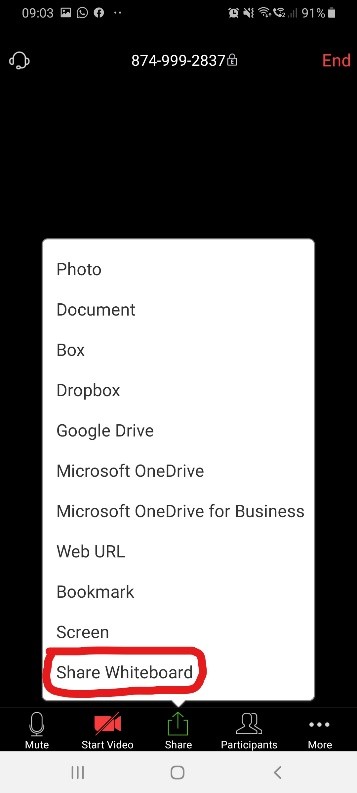
- Now click on the “Pencil” icon.

- Then the member can draw and everyone can see their whiteboard.
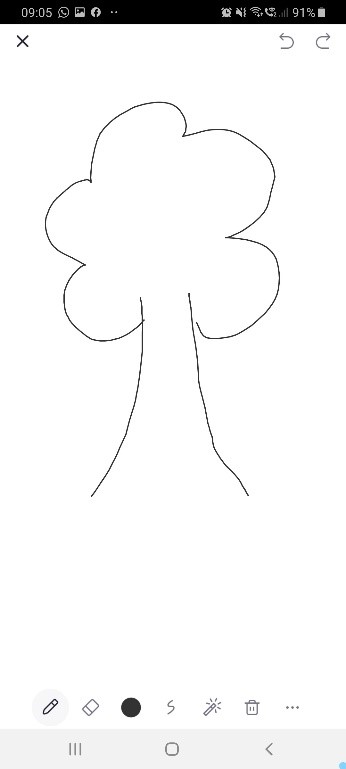
- The member who guessed right first will now have a turn.
- The member/leader who drew the picture just clicks “Stop Share” and the next person can share their “White Board”.
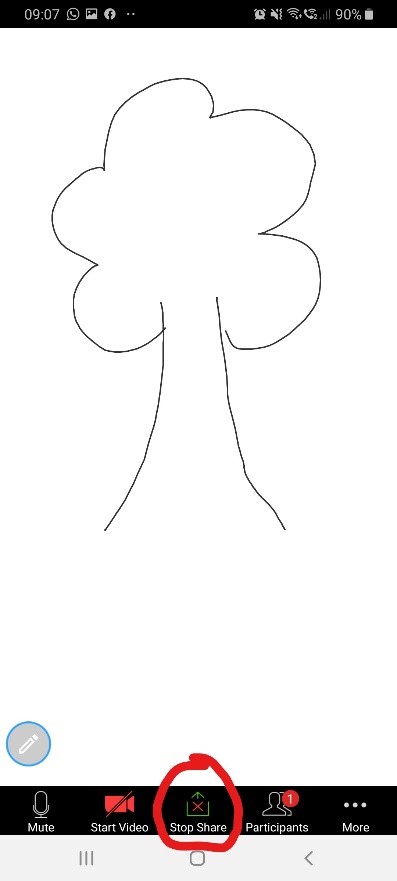
- Repeat the process until everyone, or most of the members, has had a turn.